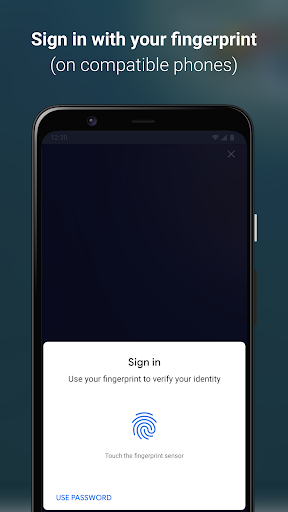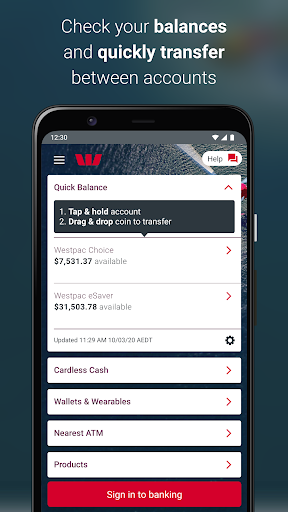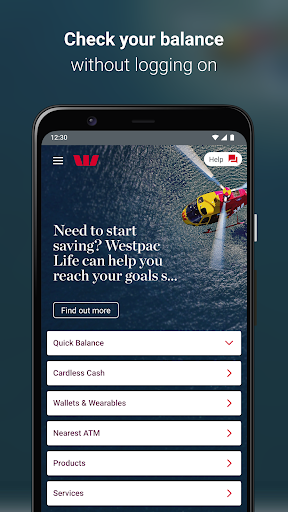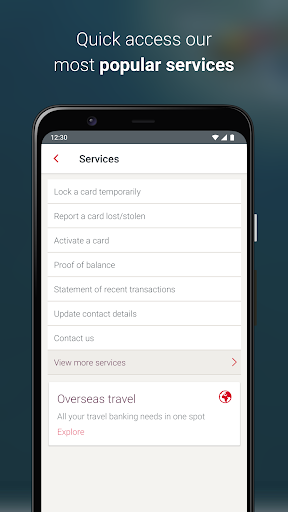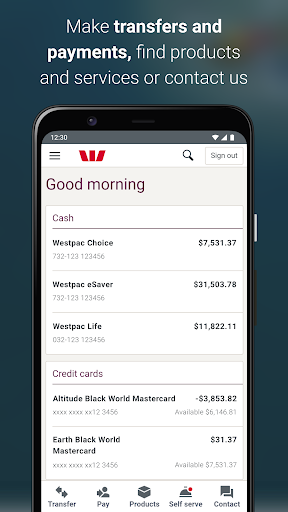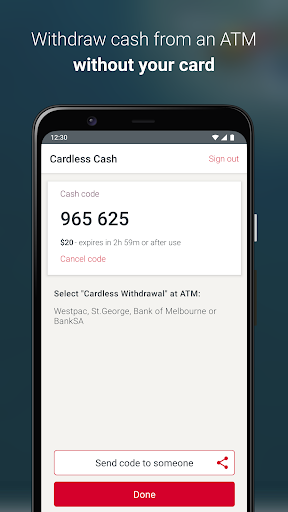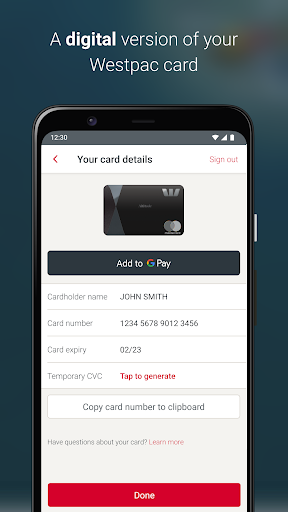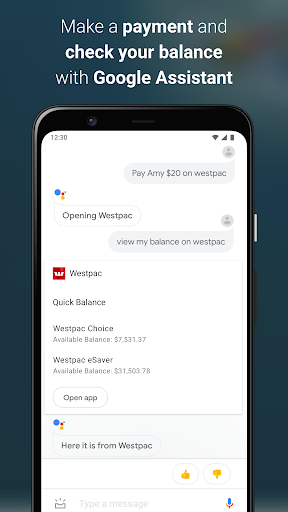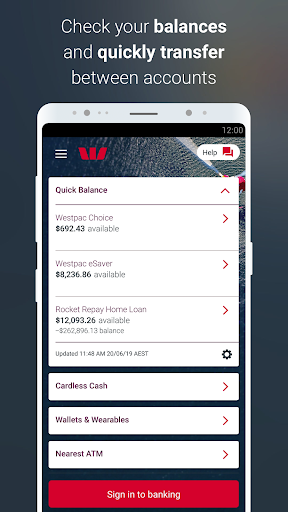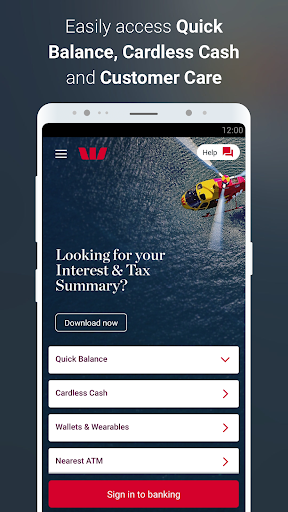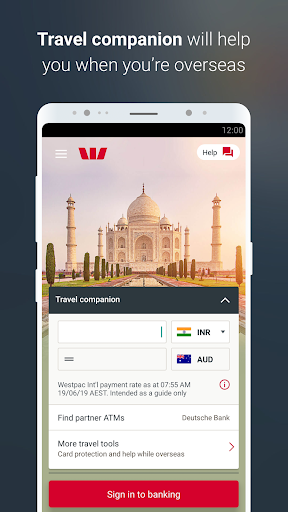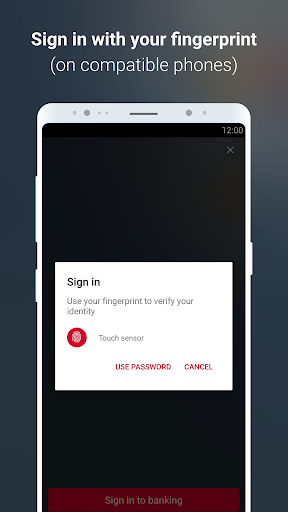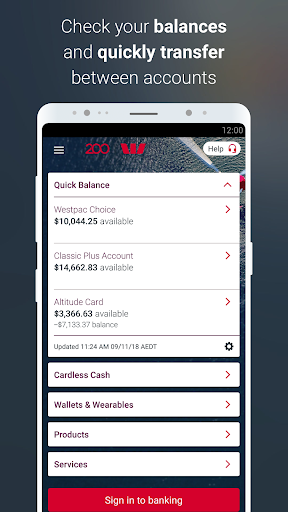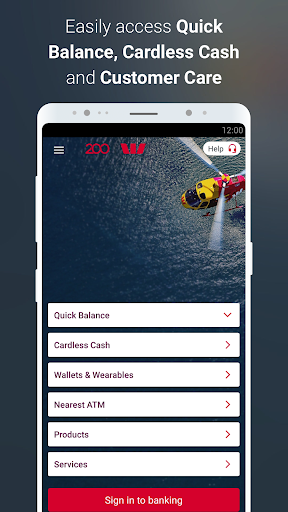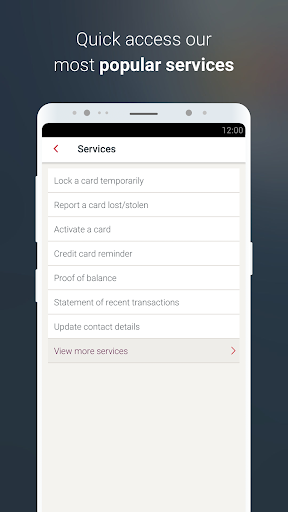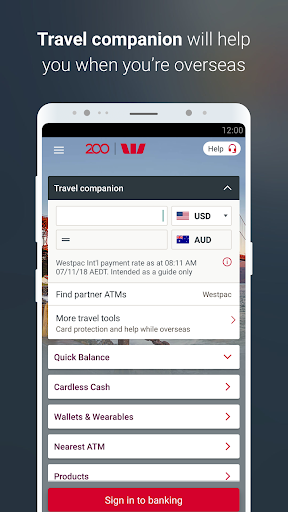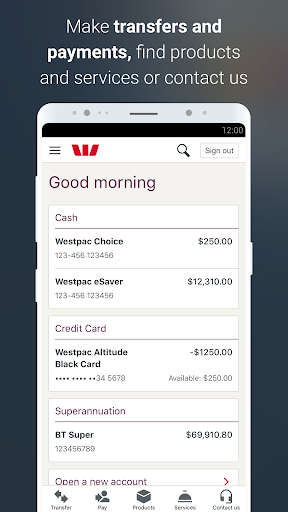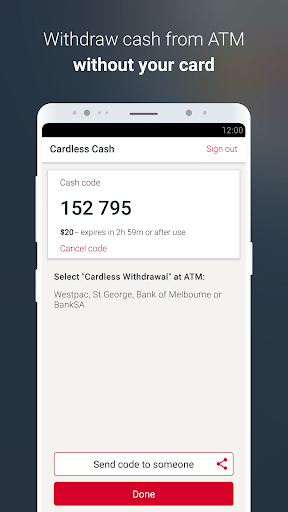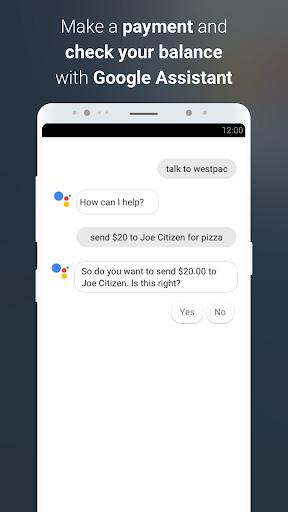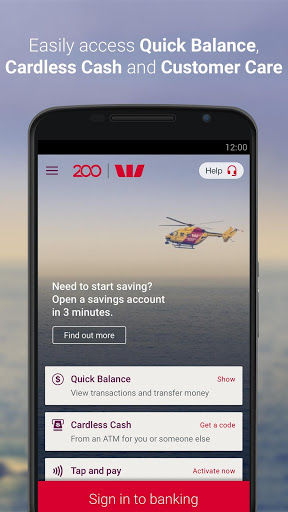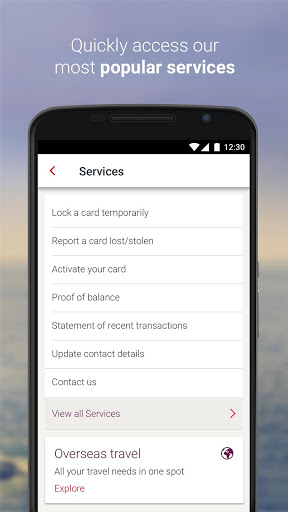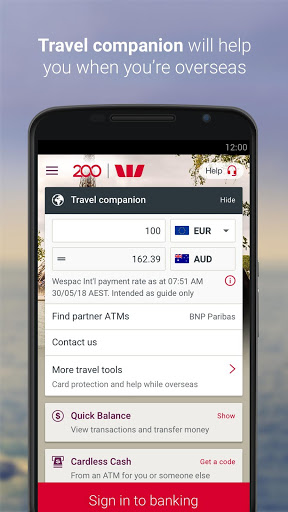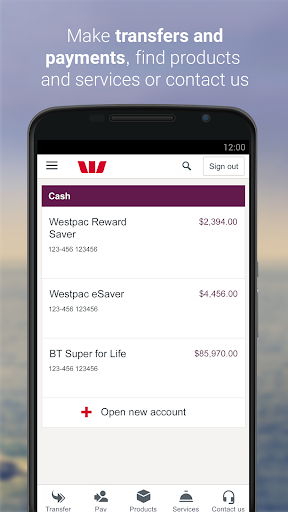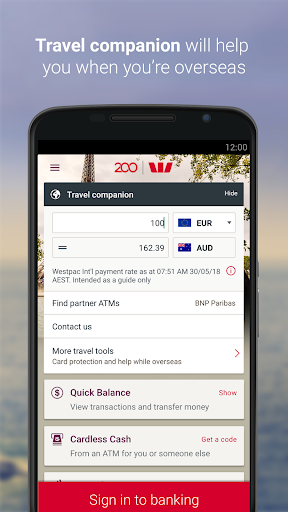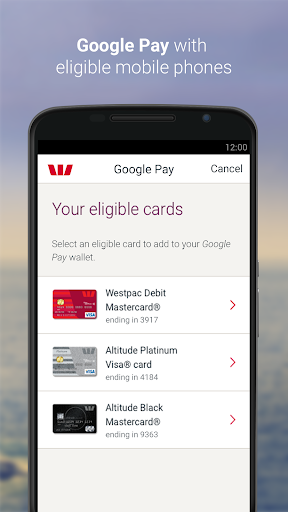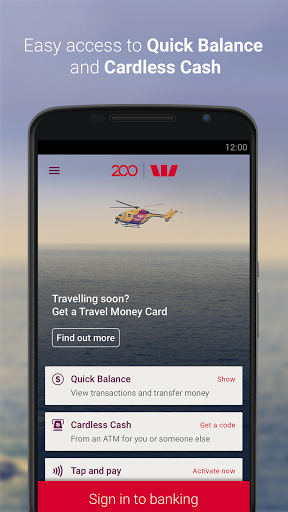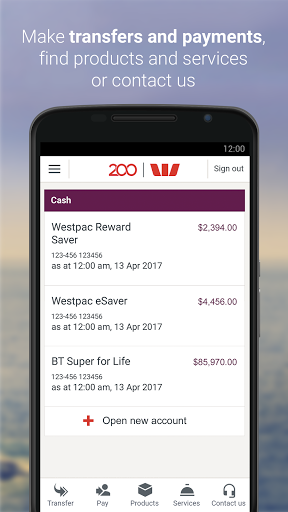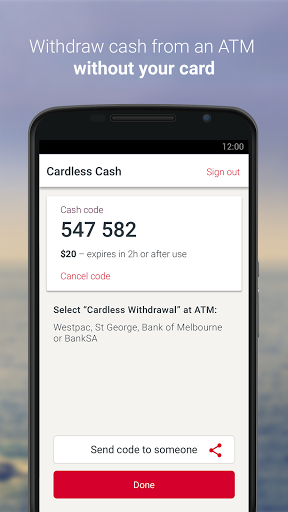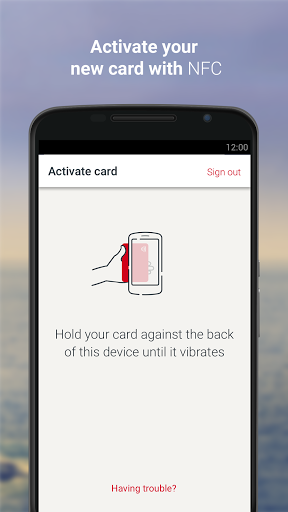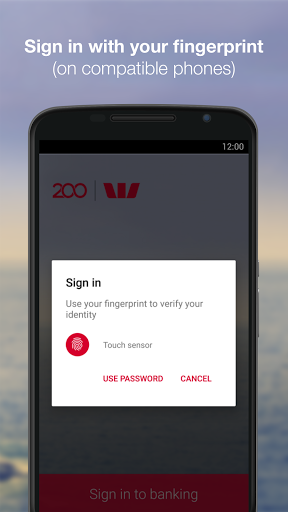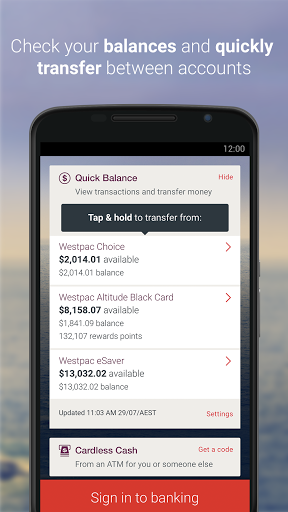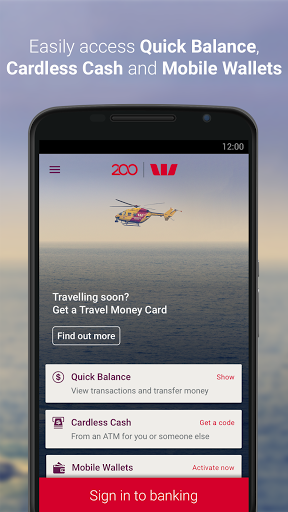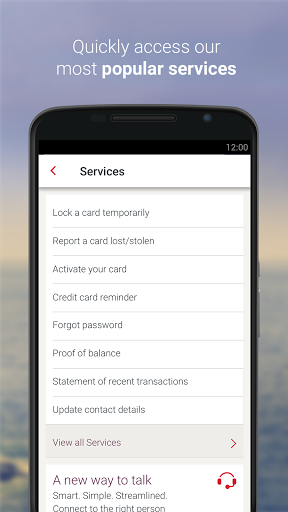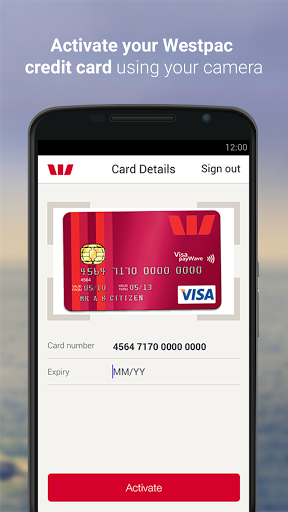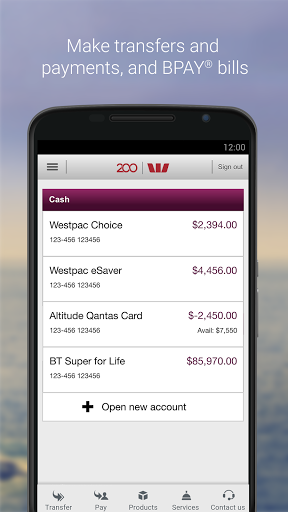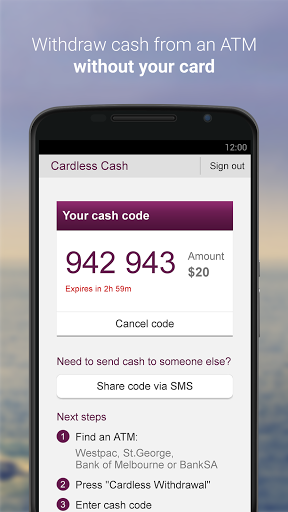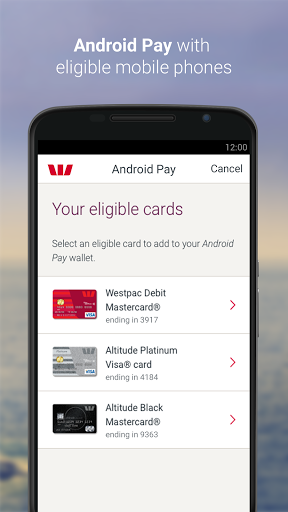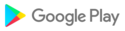The official Mobile Banking app for Westpac Australia customers.
Key features
• Quick Balance – view your balances and recent transactions for up to 3 accounts, and transfer money between these accounts without having to sign in^
• Sign in with your fingerprint on compatible phones. See westpac.com.au/devices to see if your phone is compatible
• Sign in with a 4 digit passcode
• Cardless Cash - withdraw cash without a debit card from any Westpac Group ATM in Australia (daily and weekly limits apply)
• Easily share your BSB and Account information via your choice of messaging app
• Set up account, payment and security alerts
• Search transactions
• View and transact on foreign currency accounts
• Set up, view and save eStatements
• Check balances and make a payment using Google Assistant.
Payments
• Transfer money between your accounts
• Pay Anyone and BPAY® bills
• Email payment receipts
• Manage payees and BPAY billers
• Send payments overseas (to existing payees)
• Schedule and manage recurring payments
• Approve payments
• Create a PayID – real-time payments using your mobile number (progressive rollout to personal customers)
Services
• Download a Proof of Balance report
• Download a 30, 90 or 120 day transaction listing report
• Temporarily lock your card for up to 15 days to stop all transactions. Available on personal credit and Mastercard® debit cards*
• Report your card lost or stolen
• Reset your password with Westpac Protect™ SMS Code
• Activate your new credit or debit card with a tap, using NFC**
• Update your contact details
• Locate your nearest Westpac ATM, branch or banker in Australia
• Deposit a cheque with Mobile Cheque Deposit (eligible customers only)
• In your business profile, access features allowing you to make payments in batches and create templates.
Travel Services
• Traveling overseas? Notify us first to help protect you from fraud.
• When you arrive at your destination you’ll find a travel companion on your home screen with our most used travel features
• Locate our Global ATM alliance for reduced fees.
Mobile Wallets
• Pay on the go with eligible phones or wearables. Tap and pay with Samsung PayTM or Google PayTM**, PayWearTM and Fitbit PayTM. For full list of mobile payment options go to: westpac.com.au/personal-banking/mobile-wallets/
Additional features
• Open a term deposit, or a savings or transaction account
• Apply for a credit card, personal loan or Westpac Global Currency Card
• Tools and calculators (loan borrowing and repayment calculators).
Business customers can also:
• Approve payments
• Manage user access
• Pay staff and creditors faster with payment templates
• Transfer funds to corporate and purchasing cards.
Need Help?
• Help & FAQs: westpac.com.au/mobilebankinghelp
• Supported devices: westpac.com.au/devices
• Website: westpac.com.au/mobilebanking
• Facebook: facebook.com/Westpac
• Twitter: twitter.com/Westpac
Things you should know:
*Locking your card will temporarily stop new transactions on your card for 15 days or until reactivated. The card will automatically reactivate after 15 days if you do not cancel the card.
**Only available on selected Android devices. For eligible devices visit westpac.com.au/devices. Google Pay requires Android 6 or above.
^You can’t transfer money between business and personal profiles in Quick Balance. For eligible accounts visit westpac.com.au/quickbalance
Some features and functions including fingerprint sign in may not work on rooted devices.
This app is available for Westpac Australia customers. Internet connection is required. Normal data charges apply.
Fees, charges and credit criteria may apply. Read the terms & conditions for Online Banking (westpac.com.au/westpacliveterms) & each relevant product or service at (westpac.com.au/disclosure-documents) before making a decision.
®Registered to BPAY Pty Ltd ABN 69 079 137 518
©2016 Westpac Banking Corporation ABN 33 007 457 141 AFSL and Australian credit licence 233714.
Minor enhancements
• PayID and Osko® payments are now available for personal customers – register your mobile number as a PayID to receive payments in near real-time, typically less than a minute and make near real-time payments to different PayID types.
If you’re having issues, please delete and re-install the app.
- We’ve updated the look and feel of the app, making it even easier to find what you’re looking for, to improve your app experience.
- Google Assistant now allows you to make payments with your voice. Simply say “talk to Westpac” to do your banking.
- Access new time saving business features in your business profile, letting you make payments in batches and create templates.
• Create a PayID – real-time payments using just your mobile number (progressive rollout to personal customers)
• Depositing a cheque? Selected customers can now use their camera to deposit a cheque.
• Need help? Skip the security questions by calling customer support directly from the app home screen
If you’re having issues, please delete and re-install the app.
• Paid someone? Share your payment receipt via SMS, WhatsApp or your favourite messaging app
• Have a Life or Bump account? Reach your Savings Goals easier by setting up regular transfers directly into a Savings Goal
• Better transaction filtering and highlighting of debits and credits to help you stay in control
• Travelling soon? Our travel companion will help with exchange rates, partner ATMs and more.
If you’re having issues, please delete and re-install the app
• Digital Mail - selected mail will now arrive in your digital mailbox. Go to left hand menu>Messages and alerts
• Android Pay has been re-branded Google Pay.
If you’re having issues, please delete and re-install the app.
•We’ve refreshed the look and feel of mobile banking•We’ve improved Cardless Cash making it easier to access•Quick balance now allows you to do more without logging in. View extra recent transactions plus share BSB and Account details via your favourite messaging app•We’ve improved the ability to track savings goals with a Westpac Bump or Life account•Take your money with you wherever you go with Westpac PayWear wearable rangeIf you’re having issues, please delete and re-install the app
• Version 8.01: Minor enhancements and bug fixes• New and improved sign in screen. Easy access to Quick Balance, Cardless Cash and Nearest ATM• Get through to us fast. Tap ‘Contact us’ in your mobile app to skip the automated questions and we’ll know it’s you^^• Easily share your BSB and Account information via SMS from the mobile app• Set up reminders for your Credit Card paymentsIf you are having issues, please delete and re-install the app.
• Version 8.01: Minor enhancements and bug fixes• New and improved sign in screen. Easy access to Quick Balance, Cardless Cash and Nearest ATM• Get through to us fast. Tap ‘Contact us’ in your mobile app to skip the automated questions and we’ll know it’s you^^• Easily share your BSB and Account information via SMS from the mobile app• Set up reminders for your Credit Card paymentsIf you are having issues, please delete and re-install the app.
• Fingerprint sign in is now available on more phones. See westpac.com.au/devices to see if your phone is compatible.• Cardless Cash (formerly Get Cash) - you can now use your Westpac Cardless Cash code at any St.George, Bank of Melbourne or BankSA ATM.• We’ve added a new mobile action bar at the bottom of the accounts home screen for easier access to transfer, pay, services, products and contact us information.If you are having issues, please delete and re-install the app.